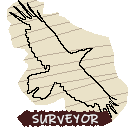Changelog
The Scaling Update!!
Changes:
- Make map always use integer scaling - tiles and markers will never be rendered at a fractional scale.
- Add map scaling as a config option, independent of GUI scale and zoom level. (matching GUI by default).
- Split all handling of zoom into two modes (chunks-per-tile and pixels-per-tile).
- Swap out the zoom limit options to use the new zoom types.
- Swap out the zoom sound effect to differentiate between the new zoom types (page & spyglass sounds respectively)
- Add a new "ruler bookmark" zoom/scale indicator that displays its own (16px) size in blocks or chunks - click it to reset the zoom level.
- The new zoom types are represented using a red label (pixel zoom), a blue label (chunk zoom), and a black label (no zoom).
- Remove the bar scale and fading fraction scale indicators
- Fix rounding errors related to zoom levels and zooming in/out caused by previous zoom representation.
- This used to cause the map to drift slightly when zooming in and out
- Now you can zoom all the way in and out on the same spot, with no drift
- Reimplement map offset (panning) using a screen pixel offset, instead of a gui pixel offset.
- removes "jitter" when panning at the cost of misaligning the map from the gui pixel grid.
- Reimplement marker scaling and marker mipmaps!
- Scaling is used for pixel zoom, and mipmaps are used for chunk zoom.
- Added a full book-style background to fullscreen mode (now default).
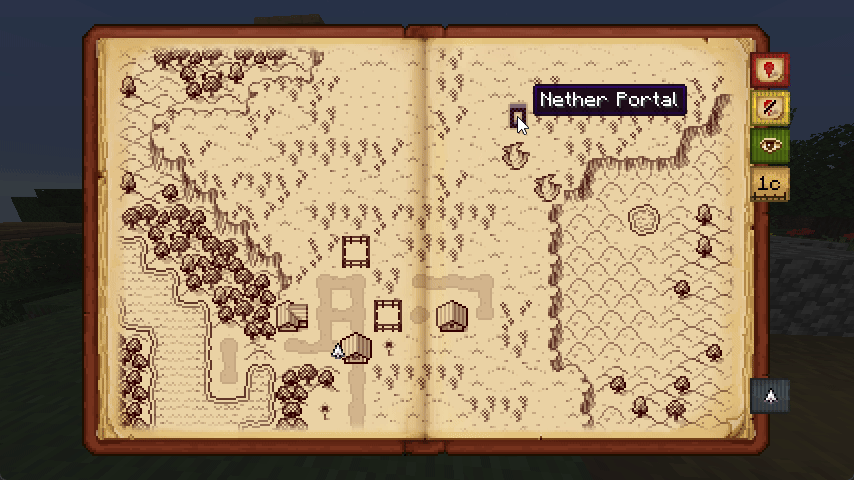
Changelog: https://github.com/sisby-folk/antique-atlas/releases/tag/v2.5.0
Dependencies
Files
antique-atlas-2.5.0+1.20.jar(2.39 MiB) Primary
90% of ad revenue goes to creators
Support creators and Modrinth ad-free with Modrinth+Metadata
Release channel
ReleaseVersion number
2.5.0+1.20Loaders
FabricForgeQuilt
Game versions
1.20.1Downloads
3739Publication date
April 12, 2024 at 7:14 AMPublisher
sisby-folk
Co-Authors