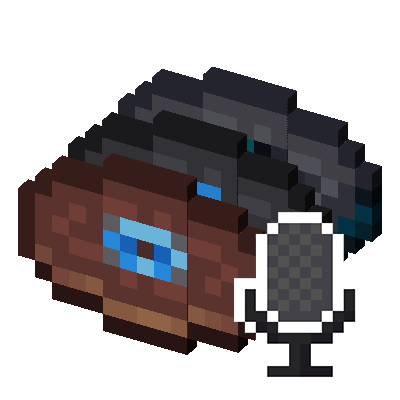Changelog
Resource pack sounds (AKA sound packs)
This update allows packaging sounds as resource packs to share them with other players.
In your resource pack add .wav files in assets/<namespace>/soundboard.
You can create any subdirectories inside to organize files or
create other namespaces to override other sounds.
Created subdirectories will form collapsible groups in the soundboard menu.
By default, provided sounds won't look pretty.
You need to provide a translation key for them.
Translations are stored in assets/<namespace>/lang.
The default language is en_us.json.
Category names are prefixed with soundboard.dir.<namespace>.
For example, if you have a file in assets/mysoundpack/soundboard/scary/ghost_boo.wav,
you'll have the following translation file:
{
"soundboard.dir.mysoundpack": "My first sound pack!",
"soundboard.dir.mysoundpack.scary": "Spooky sounds",
"soundboard.file.mysoundpack.scary.ghost_boo": "Very scary ghost sound"
}
You can see the example sound pack in the Soundboard repository.
Translation files also support OwO-lib rich translations
Translatable local sounds
You still can put .wav files in .minecraft/config/soundboard,
but this update allows you to customize their appearance.
To provide a sound name, put a <filename>.properties in its directory.
For the category name put a .properties file inside it.
Property files follow the Java properties format, but only the title field matters.
For example, if you have the sound .minecraft/config/soundboard/scary/ghost_boo.wav,
you use these files:
# .minecraft/config/soundboard/scary/.properties
title=Spooky sounds
# .minecraft/config/soundboard/scary/ghost_boo.properties
title=Very scary ghost sound
Audio editor
Ctrl-click on any sound to bring up the editor:

The audio editor allows you to cut the duration of the sound and modify the volume. You can also use play button in the corner to play it locally. (Others won't hear it, unless you have bad noise suppression)
The audio editor doesn't modify the original file and saves changes when closed, so you can bring it up again to adjust the values.
Dependencies
Files
90% of ad revenue goes to creators
Support creators and Modrinth ad-free with Modrinth+Metadata
Release channel
ReleaseVersion number
0.4.0Loaders
Game versions
1.21Downloads
119Publication date
July 27, 2024 at 1:06 PMPublisher
KikuGie
Member