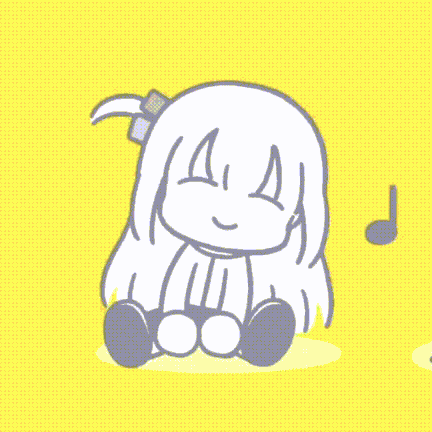DESCRIPTION
This datapack/mod summons a minigame structure at coordinates 0, 100, 0. The minigame structure
comprises of a platform made out of green concrete and a wall made out of red concrete at the center of the platform. The wall divides the platform into two equal parts. The platform further consists of 96 trapdoors for identifying the block and 96 random blocks.
HOW TO USE THE DATAPACK/MOD
execute the following command to summon the minigame structure:
function minigame:guesstheblock
You can execute this command after you are done playing and if you want to play again too
ABOUT THE MINIGAME
The minigame is known as "Guess The Block". As the name suggests, you have to guess the block. However this minigame requires two players. The platform is divided into parts by a red concrete wall for the players, the players must be on either sides of the platform.
There will be 96 random blocks, 48 for one player and another 48 for the other. 96 trapdoors will be placed above the random blocks for identification. After the players start the game, they will have to choose any one block from their opponent's side/territory, and the opponent has to do the same.
After the block is chosen, you have to start asking your opponent the characteristics of their block, for example: "Does your block drop something?" or "Is your block related to gold". The opponent will do the same as well. Once the opponent guesses your chosen block or you guess your opponent's chosen block, you win or the opponent wins.
INSTALLATION GUIDE
go to your saves folder located here on Windows:
C:\Users(your name)\AppData\Roaming\.minecraft\saves
put the zipped file in the data packs folder, and either restart your world or execute /reload
OTHER THINGS TO NOTE
- Please consider asking me at my discord if you have any other doubts or problems regarding this datapack/mod. My discord username is
oshielder - Kindly note that some blocks may be placed more than twice, so make sure to replace them with the block of your choice
90% of ad revenue goes to creators
Support creators and Modrinth ad-free with Modrinth+