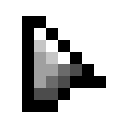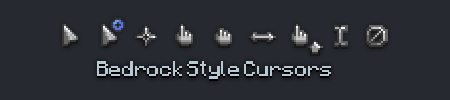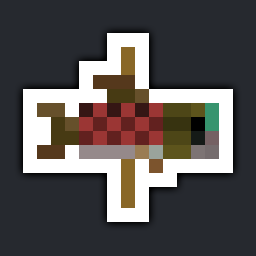Minecraft Cursor
Replaces the boring old default system cursor with Minecraft-themed cursors.
📌 Requirements
- Minecraft 1.20.1 or 1.21.1+
- When on Fabric: Fabric API
✨ Adaptive Cursor
- The cursor adapts to native or derived Minecraft elements and certain other actions.
- Toggle from the Adaptive Cursor options or toggle each cursor manually.
🔧 Configure Cursors
- Configure from Mod Menu (if installed on Fabric)
- Configure from Options > Controls > Mouse Settings... > Cursor Settings...
- Each cursor can be toggled on or off, with the Default cursor used when disabled.
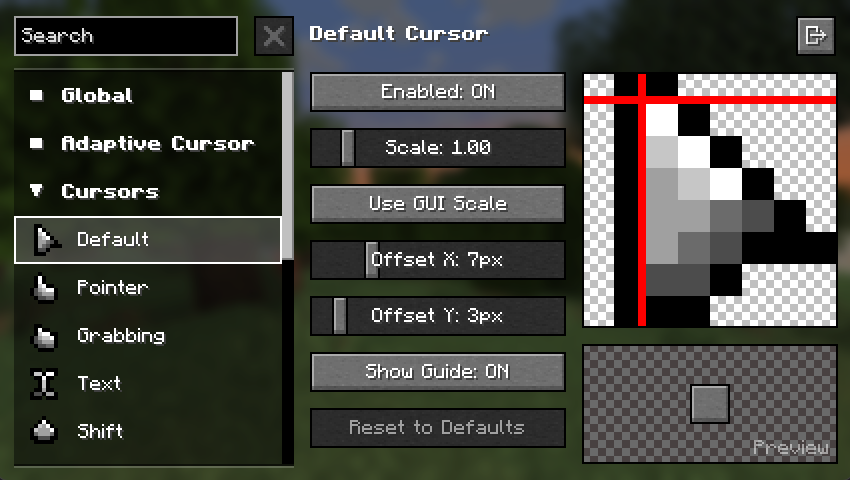
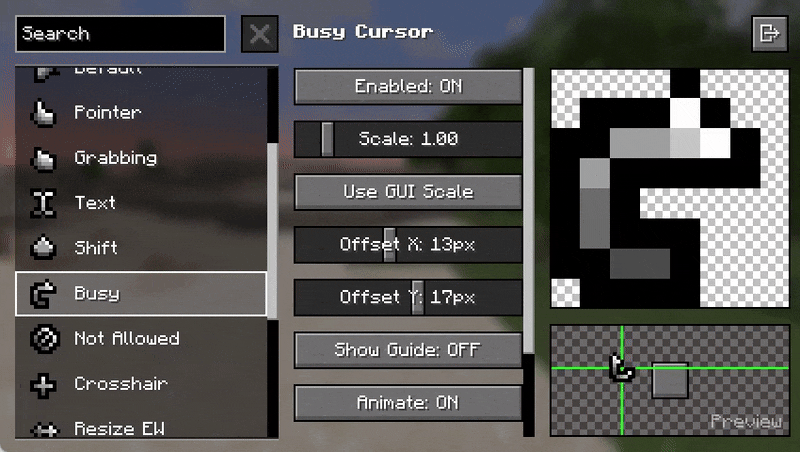
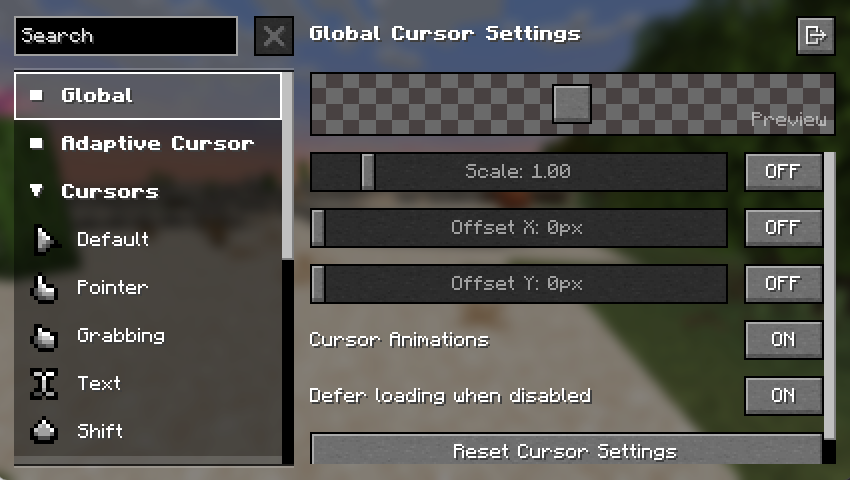

🎨 Resource Pack Support
With the use of resource packs, you can create custom cursors, even animate them, and define the settings of each one.
Visit the Minecraft Cursor Wiki for more details: https://fishstiz.github.io/minecraft-cursor-wiki/resource-pack/getting-started
🚀 Java API
The Minecraft Cursor mod provides an API for mod developers to:
- Create new cursors.
- Map elements with cursor type functions.
- or declare the cursor type within the element itself.
- Directly change the cursor, bypassing the element-based system.
Can be an optional dependency. See a simple implementation here.
Visit the Minecraft Cursor Wiki for more details: https://fishstiz.github.io/minecraft-cursor-wiki/java-api/introduction
🔗 Mod Compatibility
Mods that shift the sizes and positions of certain GUIs may lead to unexpected cursor switching. Adaptive cursor can be disabled on affected GUIs from the Adaptive Cursor options.
The list of registered vanilla widgets with an associated cursor are found here. More on the source code.
To check if an element is detected, Inspect Element can be toggled from the Debug Options. More info on how an element is detected (and how to make it detectable) on the wiki.
Fabric Only Compatibility Features
Note that some mods are unknowingly conflicting with Minecraft Cursor due to the libraries they are embedding/depending on (most notably with ImGui). These features work around that:
- When another mod sets a custom cursor through GLFW, the adaptive cursor will be disabled to let it do its thing.
- Standard system cursors from GLFW will be remapped to their Minecraft Cursor equivalents.
This is not supported by Forge and NeoForge, and even if they were, the early loading screen will break these features. One way around this is to hook into these conflicting mods specifically, which is done for the following:
- FTB Library
Likewise, Fabric mods that load GLFW early, such as some early loading screen mods, will also disable these features.
NOT AN OFFICIAL MINECRAFT PRODUCT. NOT APPROVED BY OR ASSOCIATED WITH MOJANG OR MICROSOFT.
90% of ad revenue goes to creators
Support creators and Modrinth ad-free with Modrinth+