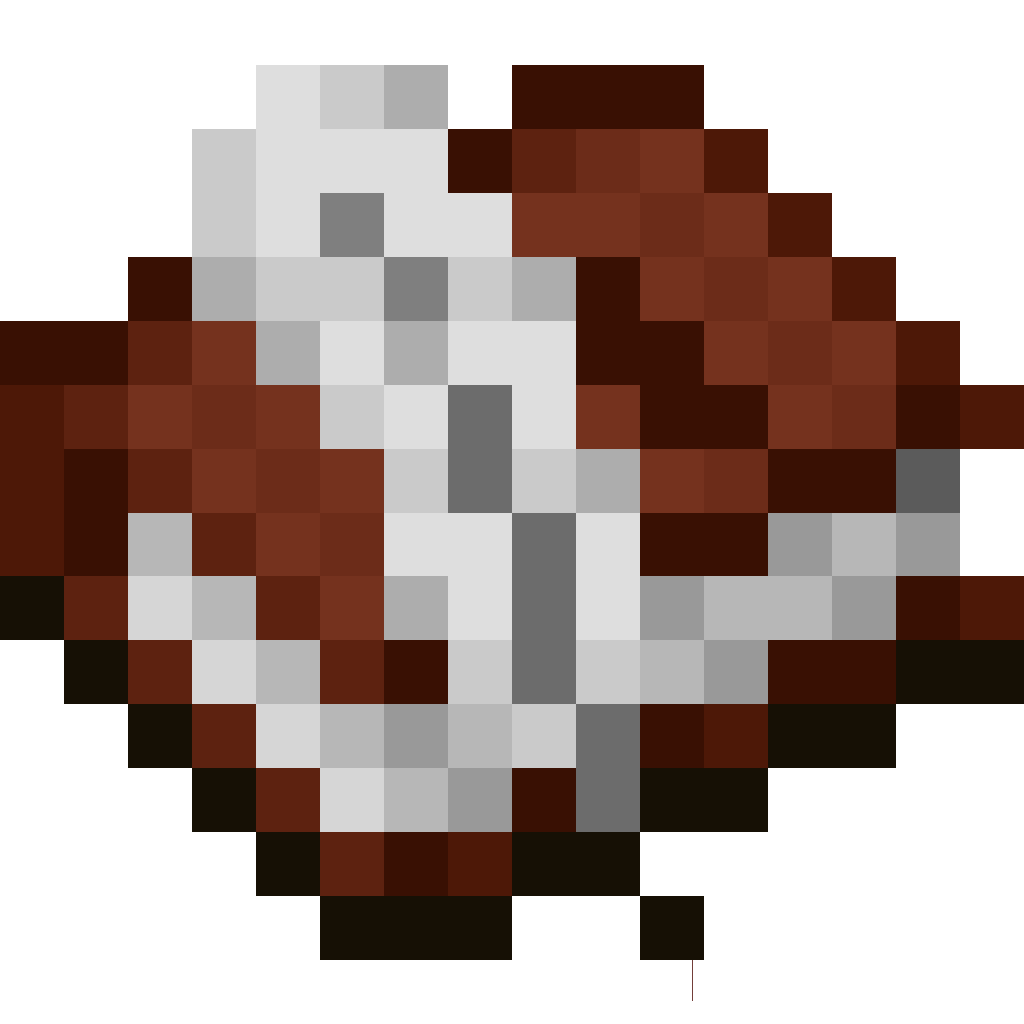Translation update.
Added new translations for Portuguese, New Zealand English, British English and Lolcat.
Small compatibility update introducing some configs to change the positions of buttons.
Now you can go to config/vanilla-notebook/buttons and find 2 files for configuring the offset from the default positions.
The first line is the X, the second is the Y
I will probably implement a UI to make configuring these easier at some point, but for now you just need to modify it manually.
This fixes issue #50 and makes it so you can use the mod with other mods which have conflicting button positions. Might extend this to the other buttons in the mod - like those in the sidebar.
Small bugfix update to fix crashes, as well as some refactoring for config files, and the pre initialisation code with the benefit of (hopefully) increasing load speed a little (Not that it particularly matters, as it will likely only change by mere milliseconds).
Version 2.1.0!
This version is a fairly minor update, but it's pushed some things that are in v2.0.0 into the spotlight!
First off - Presets are now enabled by default, I consider them stable enough to be out now.
 You can now have 3 books at any one time! This is something requested for quite a long time now, and it's finally here
Secondly - A new config menu:
You can now have 3 books at any one time! This is something requested for quite a long time now, and it's finally here
Secondly - A new config menu:
 You can now edit config right in the game! Eventually I plan to add modmenu support, but for now there's a new button for you to use in the top left of the preset and book menus
You can now edit config right in the game! Eventually I plan to add modmenu support, but for now there's a new button for you to use in the top left of the preset and book menus
 It is accessible via this button in the top left - The texture is a little temporary, i'm not the best artist out there.
It is accessible via this button in the top left - The texture is a little temporary, i'm not the best artist out there.
it's been a few months, maybe, but finally it's here! Mostly consists of bugfixes and a new preset system. I wanted to get the release out earlier so the preset system is disabled by default (If you want to enable it, find the config file and change presets=false to presets=true) Currently - This version of the mod is not cross compatible with any other.
If you want to save your book, rename the folder "Default" in the Notebook folder (Found in .minecraft) to Default1. You will also need to remove the config file, it will re create it on start up, though.
The preset system allows you to use 3 books simultaneously, rather than the 1 before. I'm going to be improving it with time.
This is identical to the last release, but ported forward to 1.19.3. Look here for a more detailed changelog in comparison to the 2.0.0 alpha versions
This is a fairly minor update with some backend tweaks and bugfixes.
This is a big update - or at the least, a start of a large update. With this update, the mod has been changed from coordinate-book to vanilla-notebook This better reflects what the mod is actually about.
There has been some minor GUI adjustments:

but alongside these; we also now have the typing cursor back somewhat. This comes at the loss of the enter key; but should return in the near future.
The mod is now much more stable - this update is about preparing for massive overhauls in the coming weeks or even months. Please continue to make bug reports, and I will try to fit them into the coming updates.
Have a look at this milestone for more information about what is upcoming.
This is a pretty big update! I have been working on it for about a month.
There is 2 major new features in this update - First of all, the GUI:
 There is now a sidebar for all the icons! It looks much cleaner now.
You can bookmark pages still by clicking the tag at the top of the book - and the arrow on the sidebar to go to the page you bookmarked.
There is now a sidebar for all the icons! It looks much cleaner now.
You can bookmark pages still by clicking the tag at the top of the book - and the arrow on the sidebar to go to the page you bookmarked.
The second major feature is a keybind to open the book, it's small and simple, but it's been long requested. By default it is the semicolon key - but you can change this in the controls menu, like any other keybind.
There has also been some slight changes to the 1.18 one - that won't affect the user.
This update should (hopefully) pave the way for future updates - I have big plans for the mod going forward. This being said, the mod is no longer maintained on curseforge - it is now Modrinth and GitHub only.
Full Changelog: https://github.com/JuneDeveloper/Minecraft-Coordinate-Book/compare/1.2.1...1.3.0
This is a minor update involving a crash fix when using fabric on the 1.19 version of the mod. This does not effect the 1.18 one, although there is one attached for this version for convenience.
It's been a while since i've updated this software but this is a major bugfix/improvement update!
- Improved how text is written
- Non-English characters (Like chinese characters, or characters like "ß" now work)
- Holding keys down now do it repetitively
- Enter creates a newline
- Special keys no longer type special characters
Most of this is from issue #22 Feel free to make any bug reports or new PRs! This update however, did sacrifice moving through text with arrow keys - This will return in the future.
Full Changelog: https://github.com/JWGardiner/Minecraft-Coordinate-Book/compare/1.1.2...1.2.0
This is a small update containing a bugfix and small quality of life improvements.
- Improved how pages are deleted
- Fixed bug where page number will go above a button if it's over 2 digits
https://github.com/JWGardiner/Minecraft-Coordinate-Book/releases/tag/1.1.2
Bugfix Update:
- Menu buttons don't change when window is resized anymore
- Button position changed slightly
- Moved bookmark tab 1px down
- Fixed crash when deleting a bookmarked page then attempting to go to it https://github.com/JWGardiner/Minecraft-Coordinate-Book/releases/tag/1.1.1